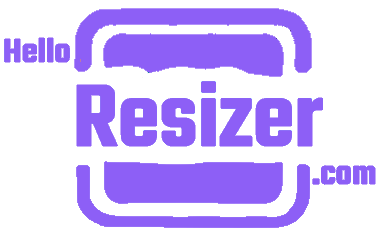112×112 Image Converter – Upload, resize, and download
Convert your images for social media platforms and other purposes with our latest 112×112 Image Converter tool. Press the upload button, choose dimensions, and convert your images to your required resolutions for free.
Drag And Drop Image Or
Custom resize
Congratulations!
| Original Size | |
|---|---|
| New Size | |
| File Format |
How to Convert an Image to 112 x 112 Pixels with Hello Resizer?
Follow the instructions carefully to convert your image into the required specific dimensions.
Upload
Click the upload button to choose a file from your device, drag and drop an image, or paste an image URL here.
Select Dimension
Type the width dimension 112 and height dimension 112 and choose the conversion type “Pixels.”
Convert
Click the “Convert” button below to start resizing the image to 112 * 112 pixels. It will take a few seconds to convert the image.
Download
After conversion, select the required output format (JPG, PNG, WebP, or all formats) and click the download button after a quick preview.
Features Of 112×112 Image Converter
No Watermark
Our tool allows users to convert and download images without a watermark to make their photos professional and attractive.
User-Friendly Interface
Our tool helps users understand its layout appropriately. Its structure is simple and easy to operate, allowing users to perform actions smoothly.
All File Format Supported
Our tool supports various file formats, such as PNG, JPG, and WebP, for uploading and converting to their required dimensions.
Instantly Resizing
Users can upload and resize their images to the required resolution instantly. Converting a high-quality image takes a few seconds.
No Sign Up Required
This online tool does not require a signup process. Simply access Hello Resizer’s Image Resizing tool and convert an image quickly.
Bulk Conversion
Users can upload multiple images simultaneously and convert them with one click within a few seconds.
Free of Cost
Users can use and convert their images absolutely free with no hidden charges.
Frequently Asked Questions (FAQs)
What is a 112×112 Image Converter?
It is a standard tool to convert all types of file formats in your required (112*112) dimensions quickly for free.
What is the Aspect Ratio of 112 x 112 Pixels?
The aspect ratio of 112×112 pixels is 1:1.
Can I Resize My JPG Image File to 112px*112px?
Yes, you can quickly resize your JPG image file to 112×112 resolution.
How to Resize an Image to 112×112?
Type www.helloresizer.com in any web browser to visit the homepage. Click the upload button to choose an image, select the dimension (112 x 112), and press convert to resize an image instantly.
Do I Need to Pay to Convert an Image to 112 x 112 Dimension?
No, our tool is absolutely free to convert an image to a 112×112 dimension.