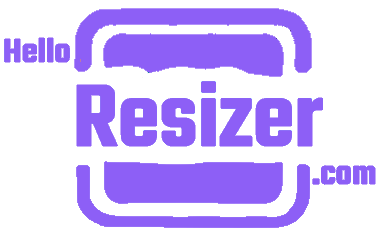1600×900 Image Converter – Resize Images Online
Rescale your images with our 1600×900 image converter online tool for ideal wallpapers, presentations, or visual content. Upload a picture, select the required dimensions (1600×900), and click convert. Download the resized photos instantly in any recommended file format. Optimize now for free.
Drag And Drop Image Or
Custom resize
Congratulations!
| Original Size | |
|---|---|
| New Size | |
| File Format |
How to Resize Image to 1600×900 Pixels with Hello Resizer?
Upload
Click the upload button to choose a file from your device, drag and drop an image, or paste an image URL here.
Select Dimension
Type the 1600 width and 900 height dimensions and choose the conversion type “Pixels.”
Convert
Click the “Convert” button below to resize the image to 1600*900 pixels. It will take a few seconds to convert the image.
Download
After conversion, select the required output format (JPG, PNG, WebP, or all formats) and click the download button after a quick preview.
Features of 1600×900 Image Converter
Compatibility
The online 1600×900 pixels image converter allows users to convert images on various devices, including mobile phones, laptops, computers, and tablets.
All File Formats Supported
Users can upload various file formats, including PNG, JPG, WebP, and JPEG images, and resize them to a specific size.
Maintain Image Quality
Our tool’s advanced algorithm allows users to resize and download 1600×900 images without quality loss.
Cross Browser Access
Hello Resizer’s online photo converter tool efficiently performs image resizing tasks on multiple web browsers, including Google Chrome, Opera, and Firefox.
Frequently Asked Questions (FAQs)
Which File Formats are Supported to Convert into 1600*900 Pixel size?
Hello Resizer’s 1600×900 photo converter tool supports many file formats for uploading and converting to the desired resolutions. These formats include JPG, PNG, JPEG, WebP, and some raw files.
Do I Need to Buy a Subscription Plan to Convert Images to 1600px x 900px?
Fortunately, no subscription plan is required to resize an image to this specific file size. It is free for all users without hidden charges.
What is the Aspect Ratio of 1600 x 900 Pixels Image?
The aspect ratio of 1600 by 900 image size is 16:9.
Can I Convert Images to 1600 x 900 Image Dimension on iPhone?
Yes, our tool performs efficiently on multiple devices, including mobile phones, to enhance the user’s experience.
What is a 1600×900 Image Converter Online?
The 1600px x 900px image resizer is a free online tool that allows users to convert images with a few clicks. Users can perform image resizing tasks on various devices, even for batch conversion, to get the desired output.
Will I Lose Image Quality after Converting to 1600×900 Pixels Image Size?
Our tool helps maintain the aspect ratio to get the resized images without quality loss.