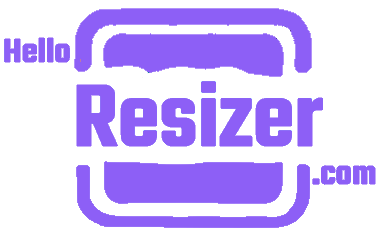300×80 Image Converter – Resize Images Quickly
Try Hello Resizer’s 300×80 Image Converter online tool to resize images for digital signatures instantly, free of cost. Upload pictures, choose resolution, and convert them to download in the required file format.
Drag And Drop Image Or
Custom resize
Congratulations!
| Original Size | |
|---|---|
| New Size | |
| File Format |
How to Resize Image to 300 x 80 Pixels with Hello Resizer?
Follow the instructions carefully to convert your image into the required specific dimensions.
Upload
Click the upload button to choose a file from your device, drag and drop an image, or paste an image URL here.
Select Dimension
Type the width dimension 300 and height dimension 80 and choose the conversion type “Pixels.”
Convert
Click the “Convert” button below to resize the image to 300 * 80 pixels. It will take a few seconds to convert the image.
Download
After conversion, select the required output format (JPG, PNG, WebP, or all formats) and click the download button after a quick preview.
Features Of 300×80 Image Converter
High-Quality Result
Users can optimize their images and download high-quality resized images without losing image quality.
Easy Navigation
Our tool helps users navigate the image resizing process easily due to its simple and practical layout.
Compatibility
Our tool is also compatible with devices of all specifications. Users can operate this online image resizer tool on their mobiles, laptops, tablets, and computers.
No Account Creation Required
Users of Helloresizer’s online image converter tool do not need to create an account before converting their images.
All File Format Supported
Our tool supports various file formats, such as JPG, PNG, JPEG, and WebP, for uploading and converting files to the required resolutions.
Download Required File Format
Our tool allows users to download their images in the required file formats, such as PNG, JPG, and WebP, after converting them to a specific dimension.
Instant Resizing
It allows users to resize their single or multiple images within a few seconds to save users time.
Frequently Asked Questions (FAQs)
What is a 300×80 Image Converter?
It is the latest image resizer tool that allows users to upload their images and convert them to a specific resolution instantly. This online tool is free to use on all devices and has no hidden charges.
What is the Aspect Ratio of 300px x 80px?
The aspect ratio of 300 x 80 pixels is 3.75:1.
What is the Purpose of 300×80 Pixels Image?
It is a signature image used online to instantly complete a job or SSC form.
How Do I Resize a Signature Photo?
To visit the homepage, simply type www.helloresizer.com in any web browser. Click upload to add an image, choose the dimension (300×80), and press the convert button.
Can I Convert My Images to 300px * 80px for Free?
Yes, our tools allow users to convert their images to the required (300px x 80px) dimensions free of cost.