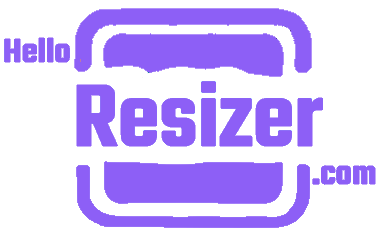32×32 Image Converter – Easy & Free Converter
Reshape your images with our 32×32 image converter tool to get the desired resolutions quickly. Upload images, select the required dimensions, press convert, and download them in a specific file format for free.
Drag And Drop Image Or
Custom resize
Congratulations!
| Original Size | |
|---|---|
| New Size | |
| File Format |
How to Convert Image to 32 x 32 Pixels with Hello Resizer?
Upload
Click the upload button to choose a file from your device, drag and drop an image, or paste an image URL here.
Select Dimension
Type the 32 width and 32 height dimensions and choose the conversion type “Pixels.”
Convert
Click the “Convert” button below to resize the image to 32 * 32 pixels. It will take a few seconds to convert the image.
Download
After conversion, select the required output format (JPG, PNG, WebP, or all formats) and click the download button after a quick preview.
Features of 32×32 Image Converter
Easy Navigation
Our tool allows users to complete the image resizing process from upload to download with easy navigation.
Instant Resizing
Our tool instantly helps users convert their images for a specific purpose with no barriers.
Unlimited Conversion
Our tool allows users to convert unlimited images daily, weekly, and monthly.
Download File Format
Users can now download their images after resizing in any required formats, such as PNG, JPG, and WebP, all in a zip folder.
Compatibility
Our tool ensures it works efficiently on all devices including tablets, mobiles, computers, and laptops.
No Account Required
Users can now use our tool without creating an account, making it more feasible for them to perform their tasks instantly.
Free to Use
Our tool allows users to convert their images into high-quality results free of cost with no hidden charges.
Frequently Asked Questions (FAQs)
What is a 32×32 Image Converter?
It is a simple photo converter tool that allows users to resize their images into the required 32px x 32px dimensions. It is free and easy to operate to get enhanced results to meet the requirements.
What is the Aspect Ratio of 32 by 32 Pixels?
The aspect ratio of 32 * 32 pixels is 1:1.
What is the Purpose of a 32 x 32 Pixels Photo?
It is often used on various online platforms as an avatar, icon, fav icon, pixel art, and Minecraft.
Can I Convert My PNG Image to 32×32 Dimensions?
You can convert your PNG image to the desired dimensions without losing transparency and image quality.
Do I Need to Install a Software to Use 32×32 Pixels Photo Converter?
No, our tool does not require you to install software, add an extension, or install a plugin on your device.