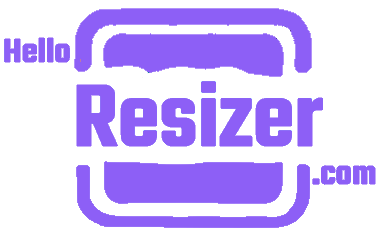600×600 Image Converter (Pixels) – Image Pixel Converter
Use our latest 600×600 image converter tool to convert any file format photo into a high-quality image for visa photos. Quickly resize your image to 600 pixels in width and 600 pixels in height. Upload your image to Hello Resizer’s converter tool for free and without sign-up and get the desired pixels.
Drag And Drop Image Or
Custom resize
Congratulations!
| Original Size | |
|---|---|
| New Size | |
| File Format |
How to Convert an Image to 600 x 600 Pixels with Hello Resizer?
Upload
Click the upload button to choose a file from your device, drag and drop an image, or paste an image URL here.
Select Dimension
Type the width dimension 600 and height dimension 600 and choose the conversion type “Pixels.”
Convert
Click the “Convert” button below to resize the image to 600×600 pixels. It will take a few seconds to convert the image.
Download
After conversion, select the required output format (JPG, PNG, WebP, or all formats) and click the download button after a quick preview.
Features of Our Image Converter Tool
No Login Requirement
You can now use Helloresizer’s online converter tool without a sign-up process.
Maintain Image Quality
Our image converter helps to maintain the image quality and avoids pixelated results to enhance the image converter experience.
Secure Privacy
Our photo converter tool ensures privacy and offers end-to-end encryption.
Unlimited Conversion
This tool allows users to convert their images in bulk without any restrictions.
Easy to Use Online
Our image converter tool provides users with easy access. Simply upload the photo, select the dimension, and convert the image.
Free Access
Users can now access this online image converter tool for free without any hidden charges.
Compatibility
Our image converter tool does not require a specific device. It is compatible with all mobile phones, laptops, computers, and tablets.
Frequently Asked Questions (FAQs)
What is 600×600 Image Converter?
It is an online image converter tool that allows you to resize your image while maintaining quality. It can be used for thumbnails, profile pictures, and digital documents.
How Long Does It Take to Resize an Image to 600*600 Pixels?
The resizing process usually takes a few seconds to complete. However, the image size can extend over time.
How Do I Convert an Image to 600 Pixels x 600 Pixels?
Simply visit Hello Resizer website, upload your image, choose the pixel dimension of 600×600, and press the convert button.
What File Type Does 600 * 600 Image Converter Support?
It supports JPG, PNG, GIF, BMP, and WebP file types to convert your image into 600 x 600 dimensions.
Why is the 600 Pixels by 600 Pixels Resolution Important?
The 600 x 600 resolution is a square aspect ratio recommended for ID photos, profile pictures, and e-commerce product pictures.
What is Aspect Ratio of 600×600 Pixels?
The aspect ratio for 600 x 600 is 1:1.