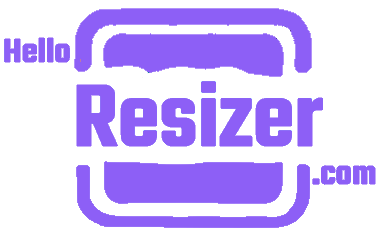640×360 Image Converter – Adjust Image Size Easily
Resize your images with our online tool,640×360 image Converter for wallpapers and banners to post on social media platforms. Click the upload button, select desired dimensions (640×360 pixels), and click convert to download the resized image in any format. Convert now for free.
Drag And Drop Image Or
Custom resize
Congratulations!
| Original Size | |
|---|---|
| New Size | |
| File Format |
How to Convert Image to 640×360 Pixels with Hello Resizer?
Upload
Click the upload button to choose a file from your device, drag and drop an image, or paste an image URL here.
Select Dimension
Type the 640 width and 360 height dimensions and choose the conversion type “Pixels.”
Convert
Click the “Convert” button below to resize the image to 640*360 pixels. It will take a few seconds to convert the image.
Download
After conversion, select the required output format (JPG, PNG, WebP, or all formats) and click the download button after a quick preview.
Features of 640×360 Image Converter
Instant Navigation
Our tool helps users navigate the image-resizing process. With just a few clicks, users can convert an image to 640×360 pixels.
Maintain Privacy
The online 640×360 pixels image converter maintains the user’s privacy during the photo resizing.
Batch Processing
Users can upload various images simultaneously and instantly convert them into a specific file size to save more time.
No Plugins Required
The online Hello Resizer’s pixel photo converter does not require plugins or software installation to access features.
Frequently Asked Questions (FAQs)
How Can I Resize Images to 640px x 360px Dimensions for Free?
You need to,
- Type helloresizer.com to visit the homepage
- Look for a 640×360 pixels photo converter
- Click the upload button to select an image
- Select dimensions (640px * 360px)
- Click the convert button
- Download the resized image for free
Which File Format is Required to Resize an Image to 640×360 Resolution?
Our tool supports multiple file formats, including JPG, JPEG, PNG, GIF, BMP, and WebP images, to convert into a specific resolution.
Do I Need to Add a Payment to Access the 640 x 360 Photo Resizer Tool?
Fortunately, our tool allows users to access features and convert unlimited images for free without hidden charges.
What is the Aspect Ratio of 640px by 360px Photo Size?
The aspect ratio of a 640*360 pixel image is 16:9.
What is a 640×360 Image Converter Online Tool?
The online image 640×360 converter is a free web-based tool for resizing images to a particular resolution. It allows users to convert multiple photos simultaneously on any device within a few seconds.
Can I Convert a JPG Image to a 640×360 Pixel Dimension on an iPhone?
Yes, our tool is compatible with various digital devices, including laptops, computers, tablets, and mobile phones, to convert images.